See how to withdraw your Google AdSense money or earnings. Google AdSense offers a variety of payment options that including checks, Western Union, Rapida payments and Electronic Funds Transfer (EFT). The easiest way to withdraw AdSense money is to sign up for the EFT service and withdraw the money directly to your bank account.
A wire transfer is a method of electronic funds transfer. It allows you to receive funds directly into your bank account. Google sends your earnings in U.S. dollars or Euros, depending on your account currency, via international wire transfer to the bank of your choice and you get the money in the bank account you specify. This is a fast, simple, and secure method for receiving your payments and we are first going to take a look at how to do it below.
Here are steps on how to withdraw money from Google AdSense:
- Open your web browser and sign in to your Google AdSense account. Select the “My Account” link. Find the “Payment Details” header and select it, then click “edit.” Click “Add a New Bank Account” under the section labeled “Electronic Funds Transfer.” Select “Continue.”
- Enter your bank account information. You can get your bank account number from your bank statement, or from the bottom of your checks. You will also need the name of your bank. Select “Save Changes” when you have entered the information.
- Wait one week for Google to send you a test deposit. If you don’t see it, wait 10 more days. Check for the deposit by logging in to your online banking. The Google deposit will be labeled “AFS RE GOOGLE.”
- Log in to your Google AdSense account. Select the “My Account” link, then “Payment Details.” Select “Verify This Account” and type in the amount of the test deposit that Google put in your bank account. Click the “Next” button and wait for Google to process the verification.
- Check the box next to your bank account to make it the default payment method. Wait until the 15th of this month or of the following month for your monthly payment, then go to your local bank branch and withdraw the funds. You can use an ATM or go inside to the teller and request the withdrawal.
How you’ll be paid through wire transfer
Your revenue will be paid out once a month through a wire transfer to your bank account. To receive your payments, you’ll need to provide your bank account information in your AdSense account. The information varies per country and can be found on the Intro to AdSense payments page. If you have any questions, contact your bank and ask for instructions for receiving a wire transfer from abroad.
Entering your bank account information
When adding your bank account information, enter the details exactly as they appear on file with your bank. To enter your banking information:
- Sign in to your AdSense account.
- In the left navigation panel, click Payments.
- Click Add payment method.
- Choose the radio button for “Wire transfer to bank account” and click Continue.
- Enter your bank account information and click Confirm and continue.
Depending on your country, you’ll need to provide the following information to receive your payment:
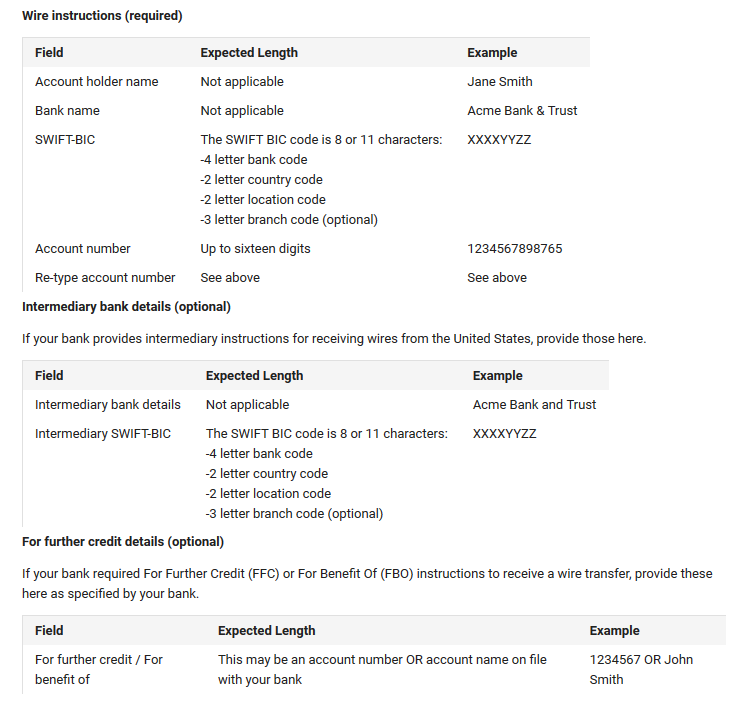
Receiving payments by Western Union Quick Cash
Western Union Quick Cash is a form of payment that allows you to receive your AdSense payments in cash using the worldwide Western Union (WU) money transfer service. Choosing to receive your payments by WU means that you don’t have to wait for a check to arrive in the mail, and it can also cut down on the bank fees and long clearing times associated with depositing checks.
Deadline for picking up WU payments
You must pick up your WU payment within 60 days in the same country to which your payment was issued. (Payments will be available for pickup at your local WU agent the day after they’re issued.) If you don’t pick up your payment within 60 days, your earnings will be credited back to your account and your payments will be put on hold.
If your payment is held: visit the “Payments” page in your AdSense account, read the red alert on the page and follow the instructions provided to re-enable payments to your account.
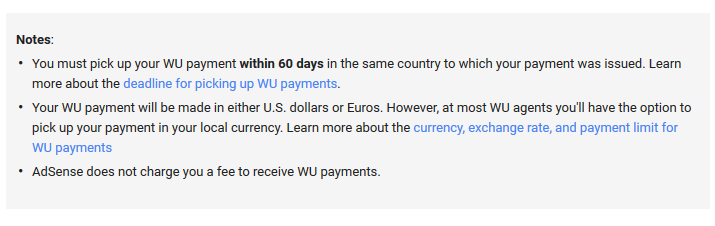
How to sign up for payments by WU
To receive your payments via Western Union Quick Cash, complete these steps:
- Sign in to your AdSense account.
- In the left navigation panel, click Payments.
- Click Add payment method.
- In the “Add a payment method” section, select the Western Union radio button.
- Click Continue.
- Verify that the delivery name is correct.
- Click Save.
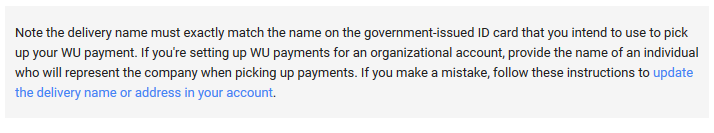
How to pick up your WU payment
To pick up your WU payment, follow these steps:
- Visit http://www.payment-solutions.com/agent.asp to find a WU agent located in the country where your payments are sent.
- Call the WU agent to confirm that they offer the Western Union Quick Cash service and that they hold your desired payment currency.
- Bring the following information with you:
- A valid government-issued photo ID (Passport, Driver’s license, National ID, etc.)
- Your sender’s information (which you’ll find on your AdSense payment receipt).
- Payment amount
- Money Transfer Control Number (MTCN)
- Your payment was processed by: Google Inc. 1600 Amphitheatre Parkway, Mountain View, California 94043, USA.
- Your payment was processed by: Google Ireland Ltd., Gordon House, Barrow Street, Dublin 4, Ireland.
- Your payment was processed by: Google Asia Pacific Pte. Ltd. 8 Marina View Asia Square 1 #30-01, Singapore 018960.
To view your payment receipt: visit your “Transactions” page and click the Automatic payment link. Examples of sender’s information include:
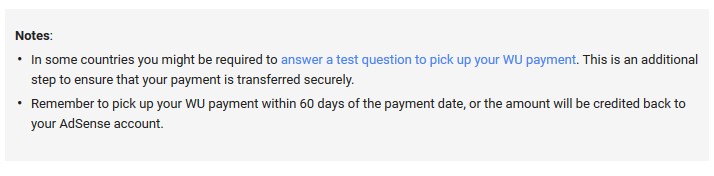
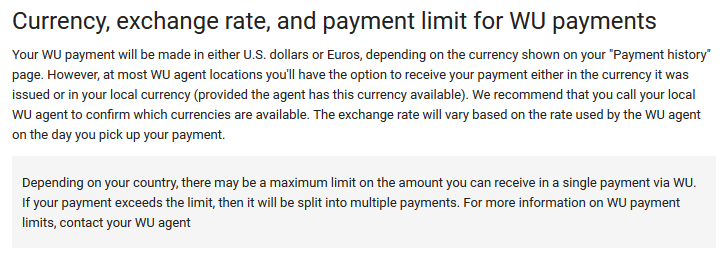
Countries where WU is available
Payment by Western Union Quick Cash is currently available in the following countries and areas:
- Algeria
- Argentina
- Bahrain
- Barbados
- Benin
- Bolivia
- Bulgaria
- Burkina Faso
- Cambodia
- Cameroon
- China (Mainland)
- Colombia
- Costa Rica
- Cote d’Ivoire
- Croatia
- Dominican Republic
- Ecuador
- Egypt
- Ethiopia
- Gambia
- Georgia
- Ghana
- Guatemala
- Iceland
- Jamaica
- Kenya
- Kuwait
- Laos
- Latvia
- Lebanon
- Libya
- Lithuania
- Madagascar
- Malta
- Malaysia
- Mauritius
- Moldova
- Mozambique
- Nepal
- Nicaragua
- Oman
- Pakistan
- Palestine
- Panama
- Paraguay
- Philippines
- Puerto Rico
- Qatar
- Reunion Island
- Romania
- Saudi Arabia
- Senegal
- Seychelles
- Singapore
- Slovenia
- Taiwan
- Tanzania
- Thailand
- Uganda
- Uruguay
- Venezuela
- Vietnam
- Virgin Islands (British)
- Yemen
- Zambia
Google AdSense Payment Methods in Summary
The following are the methods that AdSense uses to send you your money. Kindly, choose the one that suits you best depending on your country/location. Note that the time it takes to receive this money is enclosed in the curly brackets.
1. Standard delivery checks – {takes 1-2 weeks in USA, 2-6 weeks outside USA}
2. Secure Delivery Checks – {takes 5-7 days}
3. EFT (Electronic Funds Transfer) – {takes 4-10 days to arrive in your bank account}
4. WUQC (Western Union Quick Cash) – {Available for pickup at a local agent, a day after they are issued}
NOTE: For persons living in countries like Uganda, you will be asked a test question before picking up your WUQC payment.
5. Rapida Payments– {Available for pickup at a local post branch, 2 business days after the issue}
Also NOTE: If you do not get your money in 60 days after they were sent, you can request a reissue.
Google AdSense Thresholds
The following are some of the AdSense thresholds to be met before taking different steps for receiving your AdSense money. Note the different currencies. The US dollar is more efficient and preferred.
1. Tax Information Submission Threshold
To submit your tax information (for US residents only), your earnings must reach $10 and above.
2. Payment Method Selection Threshold
To select your payment method, your earnings must reach a minimum of $10 or its other accepted currency equivalence.
3. Verification Threshold
To verify your address or phone, your earnings must reach a minimum of $10 or its other accepted currency equivalence.
4. Payment Threshold
The payment method is a minimum of $100 or its other accepted currency equivalence.
5. Cancellation Threshold
This is only if you are tired of making money with AdSense, and you want to cancel your account. If you want your earnings, then you must have reached the threshold like in the payment selection threshold above ($10 or its other accepted currency equivalence).
Let us know what you think in the comments below. If you found this useful, how about sharing it? Otherwise you can read the full step by step guide for making money with Google AdSense
