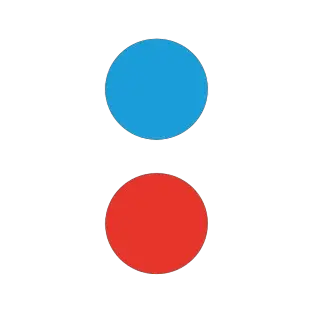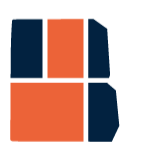Megapari Kenya Login Procedure
In this guide, we are going to show you Megapari login process in order to access your account:
STEP 1: Open the Megapari Kenya Website or Mobile App and click on “LOG IN” link on the menu bar. The pop-up prompt window below will display.

STEP 2: Fill in the form with your login credentials (Those are; your mobile number/email/player ID and then the correct password).
It is that simple to login to your account.
NOTE: Should you any kind of troubles with your account, always reach out to Megapari Kenya via the right channels and contact details as found on the Megapari website.
Megapari Login Issues?
If you are experiencing any Megapari login issues, the best approach is to reach out to customer care. That aside, some of the common issues may include a forgotten password or change in IP address. With lost passwords, all you can do is click on the “Forgot your password?” link and follow the prompts to set a new password or retrieve the older.
The other common Megapari login issue is normally, the extra verification especially when you happen to change your device or login IP. Or even if you happen to have refreshed your browser. It only means, next time you try to login, the website will not remember your device or location and may think you’re some hacker tying to login to someone’s account. Hence, the extra verification. If you experience that, here is how to go about the verification/authentication:
STEP 1: Once you try to login and the website asks for extra authentication, there is no other way but to do it. Unless you download the app. So, in the window that looks like the one below, enter the missing digits of your phone number in the provided space. Enter correctly, Megapari will send you a text message to your phone with the verification code that you will need to enter in the next step.

STEP 2: Below is an example prompt that the code has been sent to you successfully. Check your phone to access the code and enter it in the next step below.

STEP 3: In this final step, enter the authentication/verification code you received and click on “confirm” button as shown below.

And that is just it. If you followed every step correctly, you should be able to login to your Megapari account from your current device. In futute, to avoid such mishaps and extra security prompts, it is always better if you have the Megapari App installed. That way, your device to be verified as frequent. Remember, if you have issues with your account, it is better to reach out to Megapari customer support via the live chat, email or phone than to ask a stranger for help.