Get 10 powerful ways on how to reduce bounce rate on your website or blog and increase your conversions rate from this awesome guide. Before we jump over to our first point, let’s take a look at some nuts and bolts to it.
What is Bounce Rate?
In simple terms, Bouce Rate is the rate at which a user (e.g., customer, prospect, or reader) visits your site on any page (known as an entrance page) and leaves without visiting other pages on the same domain. Your bounce rate is the percentage of all users who enter and exit on the same page, without any clicks to other pages on your site.
The term bounce rate simply means the percentage ratio of visitors who did not take an action on a web page to the total number of visits. For example, a page that receives 100 visits at a given time with 20 of the users taking an action like clicking on a download link would have a bounce rate of 80/100 X 100% = (80% bouce rate). 80 being equivalent to users that never took an action, arrived at by subtracting 20 (users who took action) from the total number of that particular page visits (100).
Many people sometimes find it hard to differentiate between bounce rate and page view as the two are like listening and speaking; you cannot have one without the other.
The site above for instance would have a pageview of 1.4 which is the total number of page visits per user divided by the total number of visits. That is:
(80 users X 1 page visit) + (20 users X 2 page visits) / 100 users
Simplified as; (80+40)/100
Equivalent to 140/100 = (1.4 pageviews)
What is considered Good Bounce Rate?
If you’ve been struggling to increase search traffic to your site, improve email signups, get more leads and acquire more clients, it’s possible that your bounce rate is too high. But what is considered good bounce rate?
On average we found out that a bounce rate of between 30% – 45% is exceptionally good. However depending on your website niche, sometimes an 80% bounce rate of would be considered very good as on the flipside it would mean a conversion rate of between 15% – 20%. One page download sites, gaming sites, and to some extent eCommerce sites may fall into this category.
For instance, a site with only one entry page with a download link to a computer game and an 80% bounce rate would mean that 20% of its visitors click on the Call-to-action download link. This would literally mean that 20% of its visitors downloaded or attempted to download their gaming product. And a 20% conversion rate on any website would be extremely great.
On the third side of the coin, you would find that a page receives more than 80% bounce rate but has users spend more time on it than other pages on average. Such a page would appear to be useful to users though it could be clear that there is no call-to-action atoll or maybe the CTA is not optimized to enable users to take action. Though such a page may appear useless with regards to bounce rate, in real sense it is a very useful page with meaningful content. To reduce the bounce rate on such a page, then using or optimizing the call-to-action would make sense among other things.
However for other niches, an 80% bounce rate would be considered poor while a bounce rate of between 50% – 65% would be considered average which may not be too bad. Whichever the category you fall into, below we will show you great ways to reduce your website bounce rate and increase conversions.
Here are 10 powerful ways to reduce bounce rate on your site or blog:
1. Be Relevant with a Strict Consistency
Some sites target certain keywords very effectively, only to serve content that is tangentially relevant to that query at best, or downright irrelevant to it at worst. If the page you’re serving isn’t directly relevant to a user’s query, you can almost guarantee that they’re going to bounce. For this reason, it’s vital that you optimize for relevance above all other considerations.
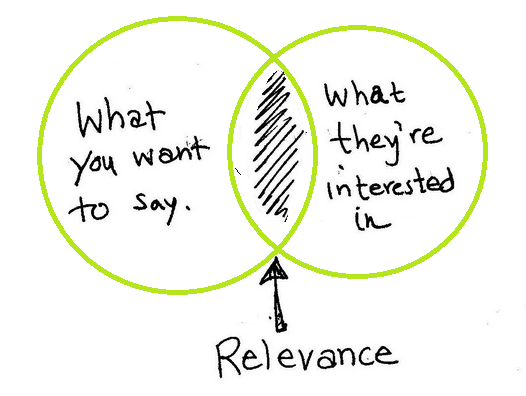
Below we take a look at some of the techniques you could employ to improve your content relevance and reduce bounce rate:
a) Use Relevant Titles
b) Create Relevant & Unique Content
c) Write attractive Meta Descriptions for Humans
d) Target High-value Traffic Keywords
e) Target the right Visitors/Audience
2. Use Logical Internal Linking Structures
3. Improve Content Readability
a) Use Smart Formating Techniques
Here are a few tips to help you format your content and make it more readable:
- Use bullet points to explain benefits or points worth noting.
- Use subheadings to throw more light on your topic.
- Bold keywords a few times (don’t overdo this).
- Ask a lot of questions in your content, to give readers an invitation to participate, instead of just read.
- End your content with a subheading entitled “conclusion.” This tells the reader to quickly read the last few words and take action. Make your conclusion actionable.
b) Write in Simple Language
c) Use a Conversational Tone
d) Blend Images and Infographics
e) Embed Videos
You can always test how readable your site is at www.read-able.com.
4. Avoid Site Distractions
If you set out to read a page and something kept shifting your attention, you would probably close the page or allow the distraction. And in the end you miss the point. From a marketers point of view, that is a lost potential sale or customers. From a analytical perspective, that is a real bounce on the webpage. Here are some ways to reduce bounce rate by avoiding or limiting distraction to your users:
a) Avoid Pop-ups
If you hate them, just let it pop out. Is it me alone who finds pop-ups really annoying on a site I visit? For advertisers, it really works especially when collecting emails to a mailing list. For viewers, they sure suck really.
Nonetheless apart from harvesting email subscribers, the bounce rate on pop ups is usually very high on other marketing channels. Over 80% of online users basically close pop ups as soon they start to load as their focus is usually on the content. And the second or third time a pop up appears to a user, mostly they would exit the webpage without a second thought. So what’s the solution because pop ups are still useful in many ways:
- You can make the bold steps to eliminate them.
- You limit the number of pop ups to not more than once.
- Allow pop ups only when a user is exiting a page.
- Show pop ups only at the bottom of your page (at the bottom-right or left).
b) Excessive Redirects
301 permanent redirects are important in SEO especially when moving a page or site to a new url or domain. However sometimes we do it the wrong way and if someone visits a page, it won’t just stop loading over and over oscillating from one page to the other. That is very annoying and leads to 100% bounce rate. Actually such a page is very useless.
c) Avoid Annoying Ads
Sometimes we just feel like we want to make money some money in every way. That includes even allowing annoying ads on our sites that really make our sites appear a kind of toxic. Ads such as pop ups, ads with inappropriate content and too many ads on the page that winds down a page’s load speed and appear too pushy almost screaming to the user, “CLICK ME NOW!” You should keep upto a maximum of 3 ads on your site. However ads are very boring and a worst way to monetize your website that you should only use on pages you can’t really figure how to monetize.
d) Use Sidebar Widgets and Promotions Sparingly
The primary focus of any webpage should be the content. A prime area to show your content should be next to the center of the page because that’s where everyone is going to spend at least 80% of the time. In between the content you are probably going to be selling, recommending or just promoting whatever it is your are doing. To reduce bounce rate on your content it is important to avoid distractions. For example, using sidebar widgets tend to turn views away from the primary content especially when there are juicy stuff in there. Now though that techically reduces the page’s bounce rate in a way, it definitely reduces the conversion rate on the focus content. From a sales point, your sales revenue will reduce and hence such a content has a high bounce rate as visitors do not head to the call-to-action.
e) Avoid Product Up-sells
A while back, we run this survey on products up-sells and over 75% of users reported to be annoyed by product up sells as they felt either robbed, overwhelmed or saw them as a hidden charge. Eventually, 40% of them reported to have abandoned their carts for fear of their cards being charged for extra hidden charges. If you really want to up-sell something, all you have to do is let the potential customer complete their order and then get back to them with a recommendation email later for things they would love. It’s a delicate balancing act that you really have to approach with caution though.
e) Make External Links Open in New Tab
If you have external links in your page, make sure that they open in a new tab so that you website remains in the background.
According to UXMovement, “when you open external links in the same tab, you create back button fatigue for users.”

What this means is that every time a user clicks a link to an external page, they have to click the back button to come back to your site (assuming they decide to visit again – they may get distracted by the new site). This will also decrease your page views. Assumming they visited three different external links from your site, it means clicking the back button three times. This is time-consuming and annoying.
Those are some of the techiques that you could employ to limit on-site distractions and reduce bounce rate while increasing conversions. Let us know what we left out in the comments below.
5. Create Clear & Compelling Call-to-Action
Go-Globe states that, “47% of websites have a clear call-to-action button that takes users 3 seconds or less to see.”
After you’ve attracted visitors with your headline and built interest with the content, don’t lose them with a weak CTA. The action you don’t want is an increase in the exit rate. You want every site visitor to buy, or at least think about it.
A study by SmallBizTrends found that 70% of small business B2B websites lack any call-to-action. That’s why they have a high bounce rate and a low conversion rate.
According to WordStream, you should not overwhelm your visitors with dozens of CTAs. Think about user intent and how your pages can help visitors accomplish their goal, then include a clear, relevant call to action that helps them get the job done.
The CTA should be simple as the more CTAs you include on a single page, the more likely you are to confuse and overwhelm your visitors. Also make sure that your Call-to-Action is complelling to make your visitors buy or think of your offers.
6. Keep your Blog Fresh
Question is, would you take William Shakespear’s advice on how a lady should dress on a first date? Propably not because your first date is your perfect opportunity for you to make a first and lasting impression. Showing up on a date today in a 1980s swag really makes no sense unless you are here to audition for a role in one of beauty and the beast episodes.
That’s kind of how it feels when you land on a webpage with old outadated feel about it. Some blogs maintain their oldish 1980s design as the world becomes more dynamic. Worse off would be content that is out of date, more like William Shakespear’s advice on turning up for a first date. If this is you, you better change to something better to reduce bounce rate on your site. Nowardays you can manage content and have beatiful looking sites by buying clean and crisp themes without breaking the bank. Come John Doe, you are not William Shakespear’s little brother, browse for cool themes at ThemeForest for FREE
7. Optimize Page Load Time & Site Uptime
a) Optimize Page Load Time
b) Maximize Site Uptime
8. Cross-Reference Bounce Rate vs Time on Site
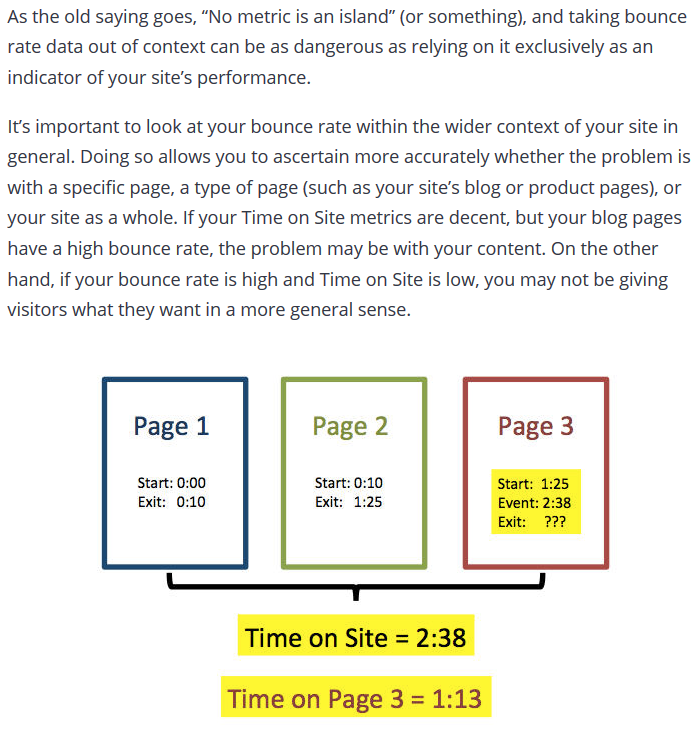
9. Optimize Your Product Pages
There are many reasons why your product pages get lots of traffic but very low sales volumes or high bounce rates. Most of the reason highlighted above are to blame but sometimes it’s just because you have not optimized you product pages. It is very long topic but for starters, below are just some of the factors that inhibit sales:
- Bad reviews or no review ratings atoll
- No clear product images
- Poor product descriptions
- Lack of testimonials
There are a whole lot of simple things you can do to turn this for the better and reduce the bounce rate on your products pages.
10. Optimize for Mobile Devices
We’re living in the mobile age. Almost 90% of your customers are on mobile, so your site must be optimized for them. In fact, before Google added mobile responsiveness as a ranking factor, mobile bounce rates were about 60%. But, now that sites are displaying well on smartphones, tablets and other mobile devices, the bounce rate will improve (i.e., reduce)
So is your site responsive? When prospects visit your site on their iPhone, iPad, tablets and other mobile devices, will it display perfectly?
For WordPress themes users, it’s very easy to make your site responsive by just installing the JetPack plugin and activate the mobile theme. You can also use the WPTouch plugin.
If you’re not using a WordPress theme or any other Content Management System and you’re not a technical person, you may need to get a professional to help you out.
To check whether a webpage is optimized accross different devices, just go to Google’s mobile friendly test tool. Insert your site URL (e.g., YourSite.com). Then hit the “ANALYZE” link button. The tool will give a score of the mobile friendliness of your site and it will also give you improvement suggestions if it is not optimized for mobile devices.
Does this really work? Less than 20 days after launching a mobile-responsive site Dope Wardrobe, increased its smartphone checkout conversion rate by 84% and also cut their higher bounce rate in half. It definitely works!
Conclusion
Make sure to use Google analytics reports and events to find out exactly where the problem is – Your website bounce rate may be high but this may be due to some pages only. The best way is to use Google Analytics reports (Go to the ALL PAGES report which is found under BEHAVIOUR -> SITE CONTENT) and find out which pages have a high bounce rate and try to work on those. On these particular pages you may add event tracking code on the buttons so as to see exactly what gets clicked and what not.
