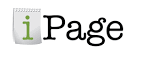What is Covered in this WebHostingPad review?
- WebHostingPad Shared Hosting Review
- WebHostingPad VPS Hosting Review
- WebHostingPad Dedicated Servers Review
- WebHostingPad Pros and Cons
- WebHostingPad Webmail
- WebHostingPad Control Panel
Our WebHostingPad Review Objective
This WebHostingPad review 2020, reviews key web hosting features, plans, and current WebHostingPad discount deals. At the end of this WebHostingPad review, you should be able to make up your mind whether to start or continue hosting your website with WebHostingPad. This WebHostingPad review is independent and this website is not owned by WebHostingPad neither is this review an outright endorsement of WebHostingPad services but rather an analytical look into WebHostingPad as a web hosting provider.
WebHostingPad Hosting Review 2020

WebHostingPad was founded in 2005. They currently host over 1,000,000 domains around the world.
| WebHostingPad Review | |
| Founded: | 2005 |
| Lowest Plan Price: | $1.99/mo |
| Rating: |
|
| Reviewer: | TopHostingNet.com |
| Expert Rating: | 4.8/5.0 ★★★★★ |
| Website: | www.WebHostingPad.com |
| Contact: | 24/7 Phone, Chat, Twitter, and Email Support, Extensive Online Help Center and Ticketing System. |
Since its foundation in 2005, WebHostingPad has grown into a fully fledged web hosting services provider hosting some of the world's popular domains. Their hosting plans pricing is a bargain for the quality services offered therein as you will see in this in-depth review.
FTC Disclosure: Some services mentioned here pay us a commission in addition to giving you a promotional price when you sign up for their services. Thanks for your visit and support.
WebHostingPad Review
WebHostingPad is an affordable web hosting company considering that their packages start at only $1.99/mo. Their primary advantage in the business is their pricing.
All Web hosting companies basically sell the same thing – a server for your weblogs – and each host offer different plans with different caps, bonuses, and prices. For most, figuring out their true value requires a breakdown of the web hosting packages offered.
Comparing “apples to apples” among hosting companies, it is advisable to break things down into Core hosting and Bonus hosting features.
The Core hosting features are the “3 D’s” – domains, databases and disk space. The core purpose of a hosting server is to serve website files when someone types in your domain name.
- Domains are the number of domain names you can point to your hosting account. If you want multiple websites, you’ll want to have multiple domains allowed. You’ll also need to look at email addresses per domain – sometimes those are capped as well.
- Databases are the number of website software you can run on your hosting server. A WordPress install for instance will require one database. If you have any apps, forum software, ... etc – you’ll need more.
- Disk space is the number of web files you can put on your server – images, text, videos, ebooks, etc.
- Bonus hosting features could include anything from website builder software to advertising credits to backend software,... you name it.
When you break it down, you can at least compare apples to apples and get a sense of value based on what you need verses what is offered by a web hosting provider.
Here we review WebHostingPad hosting packages and their pricing dynamics to help you get just want you want:
Plan Pricing
You have to accept the fact that almost every host will sell you some additional items at checkout. Most of them if not all are usually things you can buy later-on as your site grows so normally there is no pressure to purchase them immediately if you do not have the funds in your budget. However some are normally important like backups and SSL certificates, so if they don't come FREE it is important to add them.
When it comes to pricing just like any other web hosting service, if you want to save you need to subscribe for longer periods.
WebHostingPad Review: Shared Hosting
If you are a first-time website owner or an experienced programmer who just looks to get this project up and running, then WebHostingPad shared hosting is the solution for you. Their top rated hosting services, resources, and support guarantees you a successful launch. And that's precisely why someone would want to buy a shared web hosting plan compared to a VPS server which is normally the better option. Below are some things to bank on with a WebHostingPad shared hosting account:
- 1 FREE DOMAIN
- $100 Google AdWords, Yahoo/Bing, and FaceBook Ad credits
- 24/7/365 Support
- 99.99% Uptime guarantee
- Unlimited bandwidth
- Shopping carts/eCommerce support
- CMSs like WordPress, Drupal, Joomla ... etc
- Security tools like SSL Certificates
- Hundreds of free web templates and site buiding tools
- 30 days money-back guarantee among others. Meaning you can cancel your order within 30 days and get a refund should you not like their service.

WebHostingPad Shared hosting has only two plans ("Power Plan" and "Power Plus Plan") with terms running upto 5 years which is pretty much direct and helps one to save big since renewal prices are normally higher in over 97% of web hosting providers' plans.
The two plan come with absurdly low intro pricing and the "Power Plan Plus" is a higher plan best suited for already established sites with traffic.
NOTE: The prices show a special discount for the lowest plan today
| Duration | Price | Total |
| 12 Months | $3.99/mo | $47.88 |
| 24 Months ( 2 years) | $2.99/mo | $71.76 |
| 36 Months (3 years) | $2.29/mo | $82.44 |
| 48 Months (4 years) | $1.99/mo | $95.52 |
| 60 Months (5 years) | $1.99/mo | $119.40 |
| Money Back Guarantee 30 Days |
Files Disk Space Unlimited |
Site Bandwidth Unlimited |
Domain Name FREE |
WebHostingPad vs iPage, BlueHost & MochaHost
How does WebHostingPad compare to other affordable hosts. The likes of iPage, BlueHost, ... ? The table below gives you a brief comparison of the key hosting features from each company:
WebHostingPad Review: WordPress Hosting
Almost everyone now uses WordPress to power their site. This package is definately suited for WordPress lovers and die-hards alike.
For those without a site design, WebHostingPad includes a number of curated WordPress themes for you to choose from with each theme tried and tested for performance and usability. In addition, they include many other pre-installed plugins, such as Jetpack, W3 Total Cache .... Their Sitelock keeps your site secure and free of malware. Plus a reliable support via live chat, and toll-free pone line also included with their hosting packages just in case you ever run into any issues.
WebHostingPad simply offers great WordPress hosting. From the offers above, below are goodies to take to bank on WebHostingPad's WordPress hosting plan:
- FREE WordPress themes and pluginS
- 1 YEAR FREE DOMAIN registration/transfer
- Unlimited Disk Space/storage
- Unlimited Email accounts
- Enhanced security via SiteLock eliminates malware
- Hundreds of free web templates and site buiding tools
- 30 Days money-back guarantee among others.
- Advanced Security: Malware can quickly destroy any website, and in turn destroy a business. WordPress websites are some of the most targeted by hackers. This is because of the seemingly unlimited number of themes, plugins, and customizable options WordPress has. WebHostingPad WordPress hosting includes a malware scanner which will automatically search your website and quarantine any malicious files it finds, keeping your website, and your business, safe.
- Superior Speed: WebHostingPad has high-performance managed WordPress servers built specifically with WordPress in mind, allowing your sites to run faster and more securely than ever before. With SSD drives, a global CDN, and optimized CloudLinux, WebHostingPad servers will make your WordPress websites run better than you ever thought possible.
- WordPress Specialized Support: WebHostingPad specialized team of WordPress experts are standing by to answer any questions you have about your WordPress website, day or night. They will do everything they can to make sure your WordPress website has the online presence it deserves. Having trouble getting a theme working? Need help installing your new plugins? Whatever it is, they are there to help you out!
Plan Pricing
| Duration | Price | Total |
| 12 Months | $4.99/mo | $59.88 |
| 24 Months | $3.99/mo | $95.76 |
| 36 Months | $2.99/mo | $107.64 |

| Money Back Guarantee 30 Days |
Files Disk Space Unlimited |
Site Bandwidth Unlimited |
Domain Name FREE |
WebHostingPad Review: VPS Hosting
VPS is the heart of web hosting and WebHostingPad offers affordable VPS Hosting with cPanel support. VPS Servers are perfect for literally every website.
WebHostingPad has a well managed support team to assist you with installation and other issues related to essentials like MySQL databases, Apache, Webmails, ... anything you may need relating to your site's hosting needs.
Besides their offers above, here are some other notables in their VPS hosting:
- Fully managed support
- Predictable monthly costs without overage charges
- Easily scalable as demands increase
- Extensive security and mirrored storage for data protection
- Free cPanel/WHM ($425/year value)
- Free Softaculous
- Free Setup
- Free Website Migration*
- Free Firewall
- Free Reseller Account
- Unlimited cPanel Accounts
- Unlimited Domains & Subdomains
- Unlimited Email Accounts
- Unlimited Email Sending
- Unlimited MySQL Databases
- Unlimited FTP Accounts
- 1 Core upto 3 Cores CPU
- From 20 GB upto 300 GB Storage
- From 100 GB upto 3 TB Transfer
- From 1 GB upto 8 GB RAM
Plan Pricing
NOTE: The prices show a special discount deal today for the lowest package
| Duration | Price | Total |
| 1 Month | $39.95/mo | $39.95 |
| 3 Months | $34.95/mo | $104.85 |
| 6 Months | $29.95/mo | $179.70 |
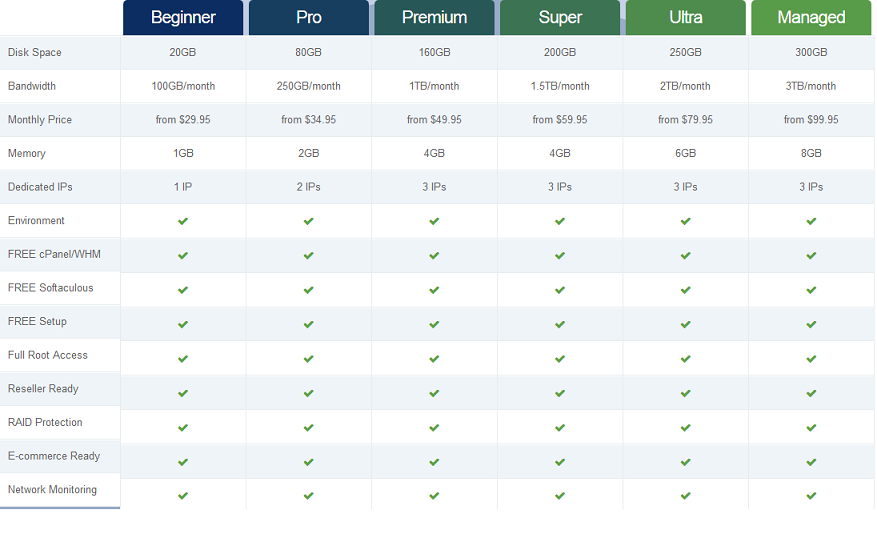
| Site Storage 300GB |
Site Bandwidth Upto 3TB |
Dedicated IPs Upto 3IPs |
WebHostingPad Review: Dedicated Hosting
There are lots of reasons one may need a dedicated server. Mostly because you have outgrown your previous host or now you have larger-than-average needs like for instance an eCommerce store or a rapidly growing site with large traffic. If that sounds like you then WebHostingPad is the place to be without breaking the bank.
Although WebHostingPad does NOT offer branded "dedicated servers" hosting plans, their VPS hosting is built with the Dedicated server functionality without the dedicated cost. See the WebHostingPad VPS hosting review above for insights into their managed dedicated servers.
WebHostingPad Pros
Here are some of the pros of WebHostingPad web hosting service:
- You get a free domain name for a year included with your purchase.
- Affordable hosting plan: for only $1.99 monthly, you will get a hosting plan that includes all the necessary features that is needed to start and run a successful small website.
- Drag & Drop site builder: this tool is perfect for newbies, who are looking to build a website, but have no experience though. The site builder allows you to quickly create a custom webpage, publish content, upload images, create slideshows and galleries, create a contact form and publish it online, without the need of writing a single line of code.
- The security features on WebHostingPad are just excellent.
- Guaranteed customer satisfaction: with the 30-Day money back guarantee offered by WebHostingPad, you have enough time to test and have a good view on their service and support. Please note that domain price will be deducted from the amount of refund. Check WebHostingPad’s terms to see how how the refund works.
- Free marketing credits: each new hosting plan includes $100 Google Adwords credits and $100 Yahoo/Bing network advertising credits, that you can spend driving traffic to your newly created website. This will be a good boost for building up your brand and make your first sales.
- The enhanced cPanel is really easy to use and offers fast access to features.
- Numerous databases available, including MySQL, PostgreSQL, CGI-BIN, PHP, Python, Perl, Ruby on Rails, and much more.
- Tons of free website scripts are available, including social networking scripts, blog support, mailing lists, message forums, Joomla and Drupal and Tikiwiki.
- Most customers report that WebHostingPad is fast. Integrate with CloudFlare, and you’ll get even better performance.
WebHostingPad Cons
Support: sometimes their support may take time to respond posssibly because of busy lines but they somehow do a good job with an average response time of 1 minute.
Installing Your Favorite CMS to WebHostingPad
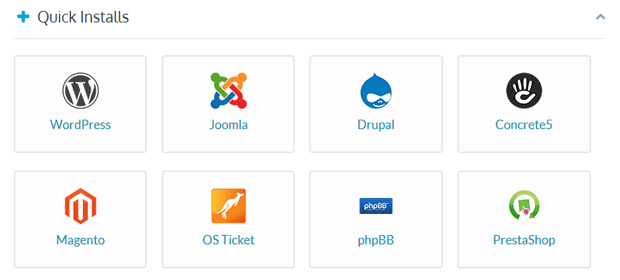
WebHostingPad’s Quick Install tool enables you to automatically install your favorite software to your domain. This tab contain the most used content management, blogging and eCommerce platforms (WordPress, Drupal, Joomla, Concrete 5, Magento eCommerce, OS Ticket, phpBB Forum, B2Evolution blog, PrestaShop eCommerce). If you prefer other software, just click the QuickInstall icon in the control panel and you will be able to choose from hundreds of software including Moodle, ZenCart, Sugar CRM, Modx, Nucleus, Typo 3, Xoops, MediaWiki, and many others.
This tool will help you to install the latest version of many software with just few clicks. It will save you time and effort, because you don’t need to manually create the database and upload the files to your server, everything will be done automatically.
Is WebHostingPad good for WordPress Hosting?

Are they actually good for WordPress hosting? From our tests, it resulted that WebHostingPad is a good hosting service for WordPress sites. It is obvious that they offer managed WordPress service, and the shared hosting plan is not for high traffic websites. Smaller, medium to large sites built with WordPress receiving lots of visitors daily will have a very good performance with WebHostingPad.
What are the advantages of WordPress hosting over shared?
Unlike shared hosting, WordPress hosting server environment is normally designed specifically with WordPress in mind. This means you can enjoy faster page load times (up to 1 second faster), a higher level of protection against WordPress-specific attacks, and automatic WordPress updates. A safer, faster site makes everyone happy!
What Control Panel Platform Does WebHostingPad Use?

Your hosting account is managed through customized cPanel control panel. After your first login into your WebHostingPad hosting account, you can choose cPanel to manage your websites, emails etc. It is the same cPanel that you are used to using on other cPanel hosting providers, with all the same features, just a bit customized by WebHostingPad.
How to use WebHostingPad’s Website Builder?
When you access your WebHostingPad account for the first time, on the main screen you will be asked to choose between cPanel hosting or Website Builder. If you want to install WordPress or other CMS to your site, you will need to choose cPanel, however if you choose to create your site using the drag and drop site builder tool, you will have to select the Website Builder.
Once you have selected the Site Builder, choose the domain you want to build the site on and click to proceed. Choose a template that you like and fits your website category and start editing. Upload images easily, add text, create pages, insert image galleries, buttons, headings, navigation and more. The process is very simple, no programming is required to create the layout you want, just simply drag and drop the necessary elements to your template.
WebHostingPad: cPanel or Website Builder?
Because we have received few emails from our readers regarding this question, we decided to add some extra information to this review. As stated before, WebHostingPad offers multiple ways to build your website.
One of their option is the drag-and-drop website builder. This option is ideal for those users who are starting out with their first website. This tool does not require any skills of programming or web design. You can choose a template from the thousands of designs and adjust it to your personal needs. When you are done with the editing, with a press of a button you can publish the website to your domain. If want to modify your site, you can return anytime to the builder and make the necessary modifications. It is very simple to use.
Another option to create your website at WebHostingPad is to use WordPress, or other similar content management system. As mentioned before, WordPress is also a very simple and easy to use software. With WordPress you can build more complex websites and expand them in the future. The website builder is limited compared to WordPress.
So which should you choose? If want to quickly set up a nice looking website and don’t really want to further develop it, you should choose the Website Builder, otherwise you should go with cPanel.
Does WebHostingPad Offer Free Webmail Access?
WebHostingPad is a well-known hosting company that offers various services from domain registration through web hosting service to email hosting.
Often we run into the same question, so we wanted to clarify this. We have been asked if WebHostingPad offers webmail access. In short, Yes! WebHostingPad does offer access to webmail through their platform.
What is Webmail and Why Should You Use It?
WebHostingPad hosting services offer lots of features to its clients, including webmail access. The Webmail is a web-based email solution, which allows the user to access email account through a web browser.
In most of the cases people choose to send and receive emails using an email client such as Microsoft Outlook, Thunderbird, Opera Mail or other. But setting up an email account with your favorite email client is normally a long and tedious task. For instance, if you are using multiple devices for work and want to have access to your email on each device, you will need to install the email client and setup email on each and every device. The webmail application just saves you from all the hassle, and grants you access instantly to your emails.
With WebHostingPad webmail you will be able to perform the same tasks like with any email client. The only difference is that you will be able to read and write email from your web browser. You will also have to remember your email address and password in order to login from FireFox, Chrome, Opera or your favorite browser.
So if you want to have access to your emails on the go, a webmail is definitely a good solution to read and send emails securely.
The main advantages of using WebHostingHub webmail are:
- A more personal image: the WebMail allows you to have an email address using your domain name. Stand out from the Gmail and Yahoo crowd by giving yourself a unique, memorable email address at your own personal domain. For example, John@JohnDoe.com.
- Protect your information: WebMail protects your credit card information, social security number, address, and other private information from falling into the wrong hands. Its advanced filter protects your identity from hackers, potentially saving you thousands.
- No invasion of privacy: Free email providers like Gmail and Yahoo scan every word of every email that you send and receive, then they sell that information to advertisers. Have peace of mind knowing that your emails stay yours, and yours alone.
- No phishing or spoofing: Free email accounts are targeted daily by hackers who try to trick you into giving up your most sensitive information. WebHostingPad WebMail blocks these threats to stop them from ever appearing, leaving you with an inbox of only the email you want to see.
Available Webmail Clients at WebHostingPad

When you first access WebHostingPad webmail application, you will be asked to choose a webmail client. You can choose from Roundcube, Horde or SquirelMail. Amazingly, you can choose a different webmail client every time you login to your account, or you can opt for the autoload function if you already have a favorite.
- Roundcube: is the most popular webmail client used by WebHostingPad clients and has the same look and feel as any other email application. You can import and manage address book and can organize folders too. Writing emails is also simple with the rich text html composer and spell checker.
- Horde: is the complete solution for managing emails, calendars, notes and tasks. Its main feature is however the collaboration App which enables you to share calendars, notes and tasks with your colleges, who certainly have to use Horde also.
- SquirelMail: is the simplest webmail client you will find out there. Unlike Roundcube or Horde, this email client has fewer features. Comes with a user-friendly interface and offers more customization options than the other two.
IMAP or POP3 – Which Protocol Should You Choose?
Using webmails is a great option for accessing your emails from anywhere; however you might also want to have an email client on your main computer, which you use most for your work. And if you want to setup your email to Thunderbird or other email client, you will need to choose a protocol.
When you send an email, the message will be stored on an email server. You can setup up the email application to retrieve email from the email servers using two different protocols: POP3 or IMAP. This causes much confusion among users, mainly because they can’t decide which protocol to use.
- IMAP: this setting allows you to access your email on multiple devices. Multiple users can also access the same email account. Meaning if someone reads, replys, forwards, deletes or manages your emails, the changes will be saved to the email server and will by synced with all email clients that are connected to such an account via IMAP.
- POP3: this configuration allows you to access your email on only one device. Most email clients that are setup with POP3 will delete messages from the server, and will only be stored on the device where your email client is installed. You should not use this protocol if you want to have a saved copy on the email server, where you can access your emails whenever you need it.
Potential Problems with Email Client or Webmail
WebHostingPad is a reliable hosting provider and most of the time everything works perfectly. However, due to technicalities you mat not be able to send or receive emails from both your email client and webmail. This may be caused by several factors like:
- Maximum Email Numbers per Hour: by default, WebHostingPad limits each customer to send a maximum 150 emails per hour. In a day-by-day situation, when sending out business emails, this number won’t be a problem. But if you send out an email to your email list, that contains more than 150 recipients, you will get notified by the system, that you exceeded the maximum amount of emails. If you have more than 150 email subscribers, you can split it in multiple lists, and schedule the emails to different hours. Forwarders can also cause similar problem. So always check these two before contacting support. If you would like to increase the number of emails you can send per hour, you should contact support and give them details why you need a cap increase.
- Email Can’t Be Delivered: there could be multiple reasons why you will get this error message when trying to send an email. Either your web space is possibly full, and can’t save the email to the email server, or the email address you are trying to send does not exists. For the latter, the email will bounce back as undelivered.
- Email Server is Down: due to technical problems sent emails can queued up on WebHostingPad’s mail proxy server. In this case you should wait couple of hours for the email to be sent out, before you try re-sending.
All in all, WebHostingPad offers feature-rich services when it comes to webmails. Their webmail application will make it easy for everyone to access and manage their emails from anywhere in a securely manner. If you are looking for a reliable hosting that offers an easy to use webmail App, WebHostingPad should obviously be on top of your list.
WebHostingPad Domain Transfer and Privacy
If you want to transfer your domain to WebHostingPad you should get in touch with the support, because they have to initiate the domain transfer for you. If you want to move your domain out from WebHostingPad, first you should find another hosting provider or domain registrar to move the domain to. You will need the domain to be unlocked and to get the EPP key, which can be obtained only from WebHostingPad’s billing department.
If you want to hide your personal information on your domain whois, it is a good idea to purchase domain privacy. You can find this service in your WebHostingPad control panel.
WebHostingPad Security Features
Security is an area where WebHostingPad excels. You get three layers of anti-spam protection in the form of Spam Experts, Spam Hammer, and Apache Spam Assassin. You get protection for your inbox as well; it is easy to set up filters. Your directories are all password-protected.
If you need to block access to your site, you have the option to blacklist IP addresses. Another top-notch feature is secure shell (SSH) access. This allows you to access configuration files individually and securely.
WebHostingPad also offers single-click integration with CloudFlare, which provides even more excellent security features and speeds up your site! CloudFlare is particularly good for thwarting DDOS attacks.
What Payment Methods does WebHostingPad Accept?
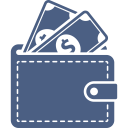
You can buy WebHostingPad hosting plans using a credit or debit card (VISA, MasterCard, Discover, American Express). ** Credit/Debit card payments are preferred. You can also make payments with PayPal,Check or money order, Western Union, and AliPay . Some electronic cards may also work, but prepaid and gift cards are not accepted. At the time of writing WebHostingPad does not accept payments in cash, bank wire transfer, Moneybookers (Skrill), Webmoney, AlerPay, Bitcoin and/or other similar payment methods are also missing as payment options.
Who is WebHostingPad Best For?
- Customers who are looking for a reliable web host with a strong reputation. WebHostingPad is one of the oldest names in the business and has established trust.
- WordPress customers who can pay extra to get access to more features and a dedicated support team of WP experts.
- Owners of both medium and small businesses. WebHostingPad is fine if you are on a budget compared to other costly high-end hosting services out there.
Is WebHostingPad Eco-Friendly?
WebHostingPad servers are powered by wind energy making them eco-friendly. For those of you who like to conserve our environment, WebHostingPad has you covered.
WebHostingPad Support
The WebHostingPad customer support is World-class and well committed to supporting every client at every step of their needs. They offer hand-ons approach in technical assistance especially in the web creation and maintenance areas.
They can be contacted 24/7 via Phone, Live Chat, Twitter, and Email Ticket system. Their response time is usually less than a minute via chat.

|
Overall Rating 4.8/5.0 ★★★★★ |