There is plenty of options for deposits and withdrawals at Bangbet . You have the VISA and MasterCard main options along with the top mobile, e-wallets and banking options as well as crypto like BTC, DOGE, ETH and the likes. A lot of the payment options can be done through your mobile as well and you can see a full list in their help or deposit/withdrawal sections. Different deposit methods have different minimums and maximums, as well as charges and speed of execution, so check everything out before you go ahead. Mobile money option (m-pesa) seems the most preferred avenue for most Kenyans for its efficiency. Crypto options are the least recommendations since transaction costs can sometimes go roof, though some blockchains offer the option for free transactions – it depends. Better stick to mobile money options like m-pesa for now.
Deposit Methods Include: Visa, MasterCard, m-pesa, crypto, and so much more.
Withdrawal Methods Include: M-pesa, Visa, MasterCard, Bank Wire, and most popular blockchain token/crypto networks like Bitcoin, Ethereum and so on.
For payment flexibility going by the variety, they score an A+.
How to Deposit to Bangbet Kenya
To top-up your Bangbet player account, first click on the “Deposit” button found on the menu bar (depending on the device you’re using). There are a two main ways/methods using mobile money options (M-pesa or Airtel Money) which are pretty simple and straight forward. Without much ado, let’s jump into the next step.
Option A: Depositing with M-PESA
- :Go to M-PESA menu on your mobile phone
- :Select Lipa na M-PESA
- :Select Pay Bill
- :Enter 999880 as Business Number
- :Enter Bangbet as Account Number
- :Enter amount(NO COMMAS) e.g 100
- :Enter your M-PESA PIN and send
- :You will receive an SMS confirming the transaction
Option B: Depositing with Airtel Money
- :Go to Airtel SIM tool kit menu on your mobile phone
- :Select Airtel money
- :Select Make Payments
- :Select Paybill, choose Other
- :Enter BANGBET as the Business Name
- :Enter the amount and your PIN
- :Input the reference as BANGBET
- :You will receive an SMS confirming the transaction
If you did everything correctly in either of the two depositing options, you should be able to view your new updated balance in your Bangbet account. Refresh the page if you don’t see it updated. There will also be an m-pesa or Airtel money message alerting you on the status of your transaction. If both of these are not the case, then kindly reach out the Bangbet customer care online via chat on the website or social media, email ticket, or their phone number which is toll-free.
And voila! That’s how to make a deposit at Bangbet Kenya.
How to Withdraw from Bangbet Kenya
Here is how to withdraw your funds from Bangbet Kenya:
Step 1: Open the Bangbet Kenya website, app or mobile site. Log into your account or sign up here if you haven’t to receive the 50% Bangbet registration bonus offer with free KES 1,000 on your first deposit.
Once in, click on “Withdraw” from the menu tab, There is only mobile money withdrawal option such as M-PESA. Your page should resemble something like the interface below
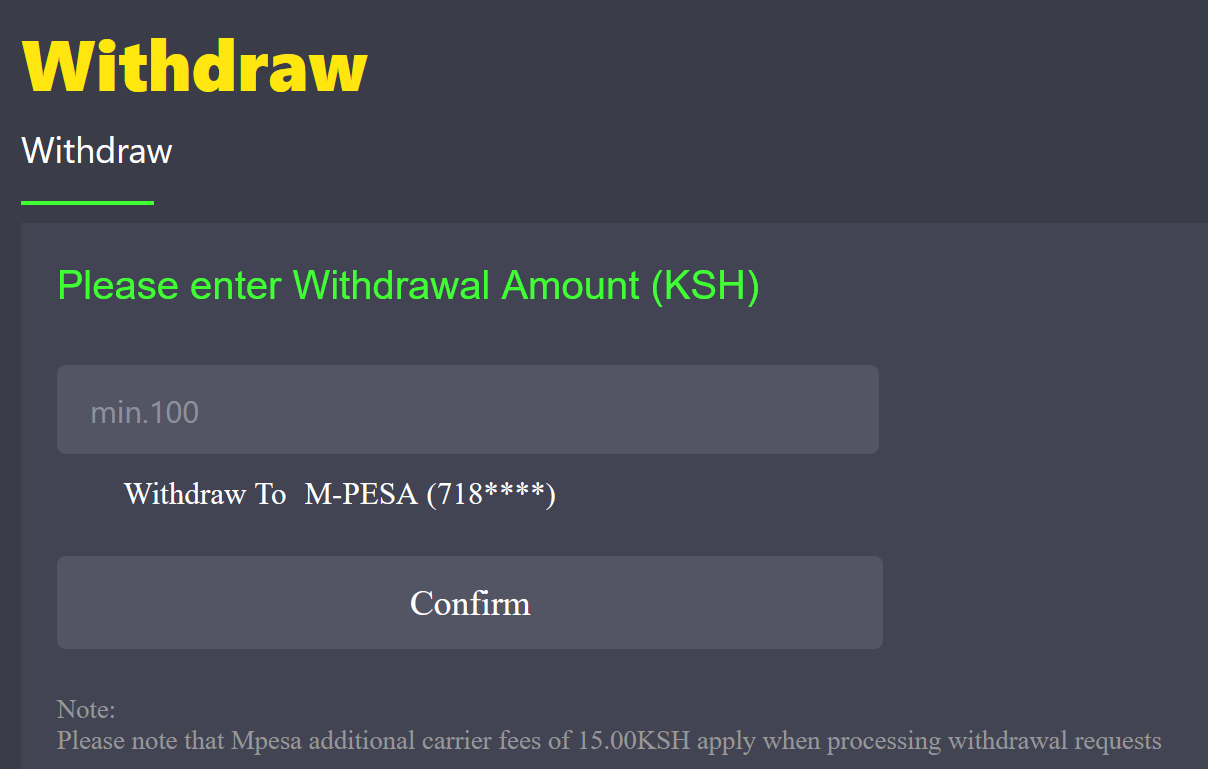
Key-in your details and the amount you wish to withdraw. Remember, the minimum withdrawal amount at Bangbet Kenya is KES 100. Withdrawals also attract a standard KES 15 carrier charges as processing fees as you can see from the bottom of the image above.
Step 2: Confirm your withdrawal by clicking on OK.
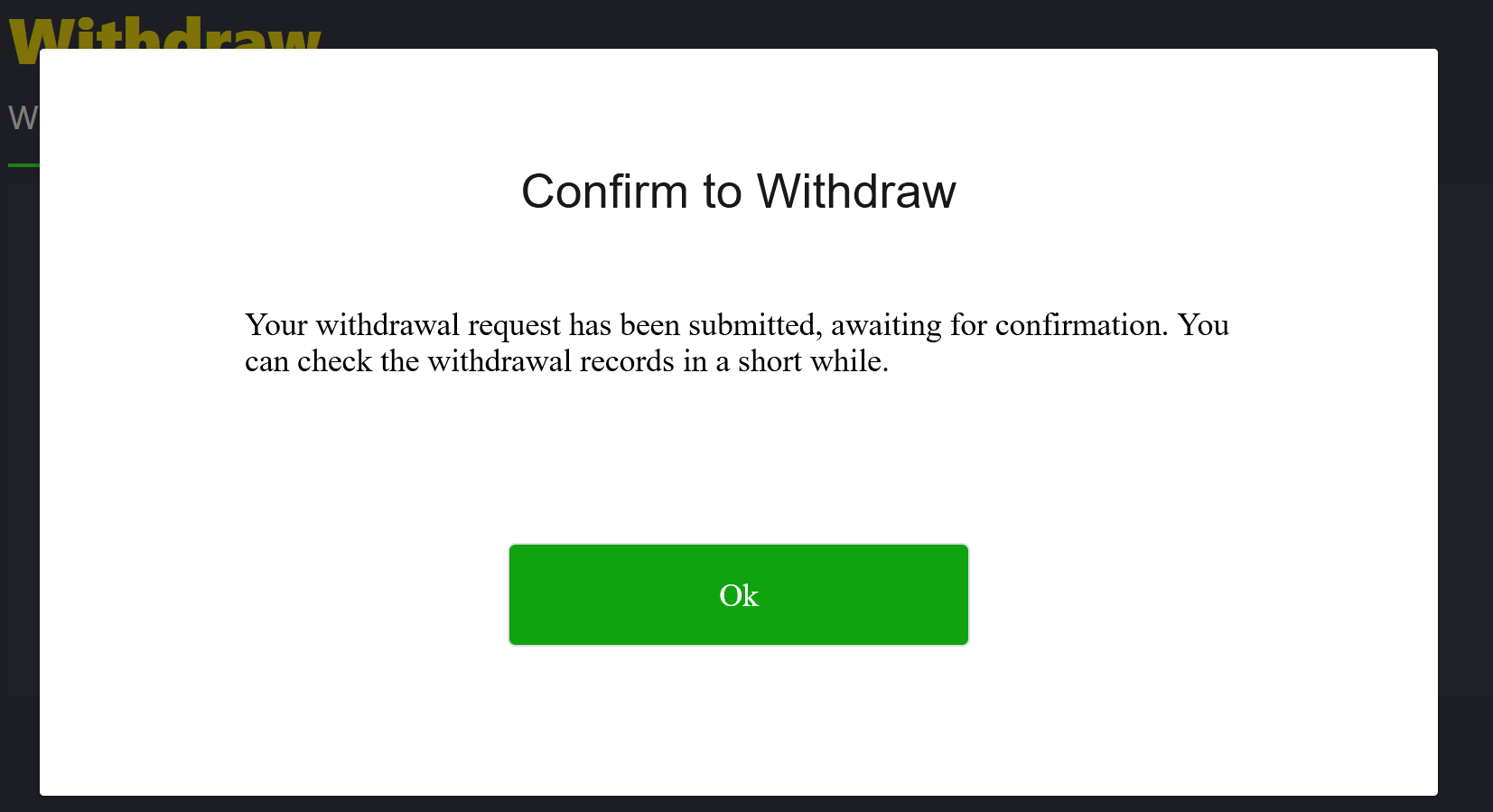
Step 3: If all is well, you should see a success alert like the one below showing the transaction code and amount withdrawn:
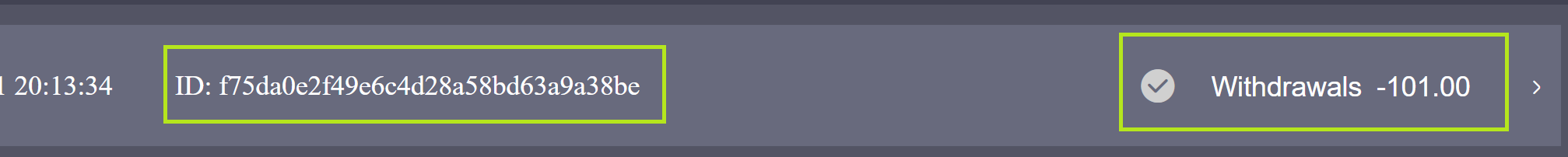
Afterwards, you should be able to receive an M-pesa message confirming the withdrawal. If that is not the case, then kindly reach out the Bangbet customer care online via chat on the website or social media, email ticket, or phone number which is toll-free. Or, just give it some time to arrive in case the network is jammed as may sometimes be.
Voila! That’s how to withdraw funds from Bangbet Kenya to your M-pesa account.
IMPORTANT TO NOTE:
1. The withdrawal process is quite simple on web or mobile, with Airtel and M-PESA options. Just select your preferred option and follow the prompts on as guided by the Bangbet user interface.
2. Each withdrawal option comes with its own set of conditions. Make sure to get such details right from the start and ascertain your keyed details in each step.
Overally, this bookmaker does a really good job when it comes to payment terms, conditions and efficiency. You have options and are not limited but they could do better by lowering the withdrawal threshold from KES 100.
